# 面试官:说说如何在 React 项目中应用 TypeScript?
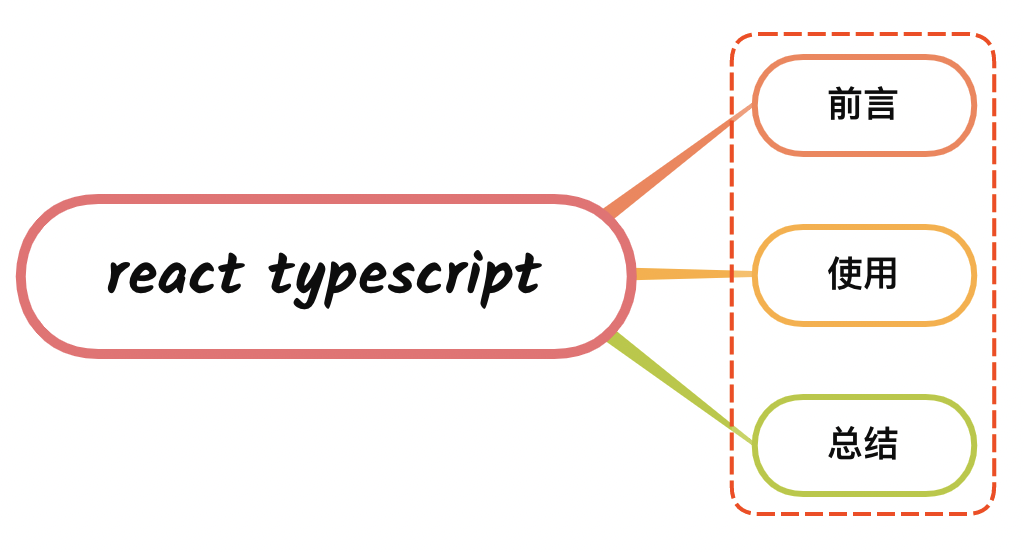
# 一、前言
单独的使用 TypeScript 并不会导致学习成本很高,但是绝大部分前端开发者的项目都是依赖于框架的
例如与 Vue、React 这些框架结合使用的时候,会有一定的门槛
使用 TypeScript 编写 React 代码,除了需要 TypeScript 这个库之外,还需要安装 @types/react、@types/react-dom
npm i @types/react -s
npm i @types/react-dom -s
2
3
至于上述使用 @types 的库的原因在于,目前非常多的 JavaScript 库并没有提供自己关于 TypeScript 的声明文件
所以,ts 并不知道这些库的类型以及对应导出的内容,这里 @types 实际就是社区中的 DefinitelyTyped 库,定义了目前市面上绝大多数的 JavaScript 库的声明
所以下载相关的 JavaScript 对应的 @types 声明时,就能够使用使用该库对应的类型定义
# 二、使用方式
在编写 React 项目的时候,最常见的使用的组件就是:
- 无状态组件
- 有状态组件
- 受控组件
# 无状态组件
主要作用是用于展示 UI,如果使用 js 声明,则如下所示:
import * as React from "React";
export const Logo = (props) => {
const { logo, className, alt } = props;
return <img src={logo} className={className} alt={alt} />;
};
2
3
4
5
6
7
但这时候 ts 会出现报错提示,原因在于没有定义 porps 类型,这时候就可以使用 interface 接口去定义 porps 即可,如下:
import * as React from "React";
interface IProps {
logo?: string;
className?: string;
alt?: string;
}
export const Logo = (props: IProps) => {
const { logo, className, alt } = props;
return <img src={logo} className={className} alt={alt} />;
};
2
3
4
5
6
7
8
9
10
11
12
13
但是我们都知道 props 里面存在 children 属性,我们不可能每个 porps 接口里面定义多一个 children,如下:
interface IProps {
logo?: string;
className?: string;
alt?: string;
children?: ReactNode;
}
2
3
4
5
6
更加规范的写法是使用 React 里面定义好的 FC 属性,里面已经定义好 children 类型,如下:
export const Logo: React.FC<IProps> = (props) => {
const { logo, className, alt } = props;
return <img src={logo} className={className} alt={alt} />;
};
2
3
4
5
React.FC 显式地定义了返回类型,其他方式是隐式推导的
React.FC 对静态属性:displayName、propTypes、defaultProps 提供了类型检查和自动补全
React.FC 为 children 提供了隐式的类型(ReactElement | null)
# 有状态组件
可以是一个类组件且存在 props 和 state 属性
如果使用 TypeScript 声明则如下所示:
import * as React from "React";
interface IProps {
color: string;
size?: string;
}
interface IState {
count: number;
}
class App extends React.Component<IProps, IState> {
public state = {
count: 1,
};
public render() {
return <div>Hello world</div>;
}
}
2
3
4
5
6
7
8
9
10
11
12
13
14
15
16
17
上述通过泛型对 props、state 进行类型定义,然后在使用的时候就可以在编译器中获取更好的智能提示
关于 Component 泛型类的定义,可以参考下 React 的类型定义文件 node_modules/@types/React/index.d.ts,如下所示:
class Component<P, S> {
readonly props: Readonly<{ children?: ReactNode }> & Readonly<P>;
state: Readonly<S>;
}
2
3
4
5
从上述可以看到,state 属性也定义了可读类型,目的是为了防止直接调用 this.state 更新状态
# 受控组件
受控组件的特性在于元素的内容通过组件的状态 state 进行控制
由于组件内部的事件是合成事件,不等同于原生事件,
例如一个 input 组件修改内部的状态,常见的定义的时候如下所示:
private updateValue(e: React.ChangeEvent<HTMLInputElement>) {
this.setState({ itemText: e.target.value })
}
2
3
常用 Event 事件对象类型:
- ClipboardEvent<T = Element> 剪贴板事件对象
- DragEvent<T = Element> 拖拽事件对象
- ChangeEvent<T = Element> Change 事件对象
- KeyboardEvent<T = Element> 键盘事件对象
- MouseEvent<T = Element> 鼠标事件对象
- TouchEvent<T = Element> 触摸事件对象
- WheelEvent<T = Element> 滚轮事件对象
- AnimationEvent<T = Element> 动画事件对象
- TransitionEvent<T = Element> 过渡事件对象
T 接收一个 DOM 元素类型
# 三、总结
上述只是简单的在 React 项目使用 TypeScript,但在编写 React 项目的时候,还存在 hooks、默认参数、以及 store 等等......
TypeScript 在框架中使用的学习成本相对会更高,需要不断编写才能熟练
